Enable Dark Mode on MIUI 10 devices
Go to Settings -> Display ->Enable dark mode button
Rightly said, isn't it? Without the darkness how would you see the stars? No matter whether your preference goes for dark or light, black or white but when it comes to our mobile UI most of us would vote for Dark Mode. Users everywhere have different tastes, different expectations, different reactions to certain stimuli, but there will always be an ardent fan base for Dark UI. Dark mode is believed to be an eye-friendly alternative to the traditional blindingly bright user interfaces sported by most apps, sites, & platforms.
And now one of the most requested feature of all time is incorporated in MIUI - the system wide built-in Dark Mode, currently rolling out to MIUI 10 Global Beta ROM for supported devices. We spend most of our day staring at bright white screens dotted with colored words and images, and it can quickly take a toll on our eyes. Dark Mode is here to give you relief from eye fatigue that comes from using a deluge of white screens and also improves readability by remolding various UI elements. MIUI Dark Mode undoubtedly gives you an aesthetic appeal with it's cool and sleek looks.





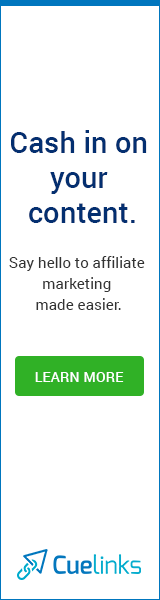






0 Comments