How to View Wifi Passwords: The Complete Step-by-step Guide to View your Wifi Passwords.
- Press the Windows key on the keyboard.
- Then search for CMD or Command Prompt right click on that then click RUN AS ADMINISTRATOR
- Then type "netsh wlan show profiles" then click enter.
- Once you run the above command you will be able to see a list of networks that are saved on your laptop and desktop
- Find the name of the network which you want to see the password
- Then type a command "netsh wlan show profile name = "wifi connection name/SSID name" key=clear".
Run the command by pressing enter then you will be able to see the password of the Wifi which you have saved earlier.
Feel free to comment doubts which you may have.


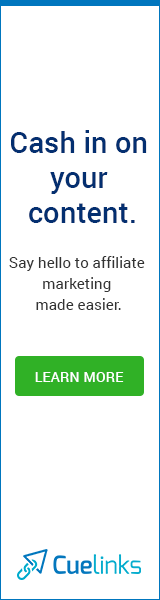






0 Comments