How to Add Signature in Microsoft Outlook Email: Step-by-step Guide.
Microsoft Outlook is a powerful tool to add your officials or private mails that sync using a respective mail server such as Gmail or office server. You can add an Outlook signature to your mail for more convenience or save time by typing the same information again.
To add your Outlook signature, do follow the below-mentioned Steps:
- Open Outlook.
- Go to New Mail and click on that.
- Under the Include tab, you will find an option as a signature click on that.
- Once you Press one, a pop up will appear to add a signature.
- Click on New.
- Give any name for your signature, then click OK.
- Design a signature in the editor tab as per your choice, or paste the signature templates if you have any.
- Once you designed or formated the outlook signature, click save.
Outlook Signature contains name, profession, graduation, company name, mobile number, fax, email, website logo, the organisation or company.
How to add outlook signature for Replies and Forwards.
On the right side of the popup, you will find one option as choose the default signature.
- The already added email in outlook will be displayed in the drop-down menu.
- You need to define the Settings for which part or rule you want that signature to appear.
- There will be Options such as new messages and replies/forwards.
- Just select the name specified for the signature to appear.
Outlook signature is an excellent way to define yourself within Confined Lines.
Using the above method steps, you can put Outlook signature to any version of Microsoft outlook.
If you're using the web app for outlook, that method is somewhat different, do let me know if you want to know about that in the comment section.
DISCLAIMER: Content on this blog is for only sharing knowledge.
The content will keep on updating once you add a comment or suggested anything.
Outlook is used by every user to communicate within the organisation such as start-up, small scale, large scale companies to communicate between the people related to office work.
In Outlook, you can add every email of commercial or personal use kind of email you can count on the outlook.
Types of Emails One Can add to Microsoft Outlook.
- Workplace email
- Gmail
- Microsoft email
- Yahoo
- Hotmail
Workplace email can be defined as POP, IMAP or Exchange Server mails configuration settings of mails that can be received by IT administration of respective organizations.
Above all, categories of emails can be added based on their respective configuration settings.
A signature is an identity for the sender where the receiver gets to know more about the sender other than email ID & many recruiters will have a look at the sender's signature before opening their resume and graduation certificates.
Email, Signatures and Templates.
The Outlook signature can be designed by your using the options provided for modification or style.
same a word skills or your download the templates online by using below link
Above templates, you can download and configure on In Microsoft outlook.
Outlook signature can be edited and design. In any format, make it attractive and specify your Information to let receivers know about you and when to contact anyone for the first time to learn more about you other than email Id Information.
Outlook signature defines the sender or Your Identification for Normal user or wants to know more about you, representing each and everything about your background of achievements. Though It depends on users to put on detail which they are interested in persuading about themselves.
Adding creates many knows facts about yourselves to other users who have to define in any sense of Introductory part to any mail.
The platforms where you can add your signature Outlook Web App, Outlook, GMAIL, Yahoo, Hotmail, and any other mail service platforms need any assistance or Technical Support can be contacted using my email omerfarooq167@gmail.com.


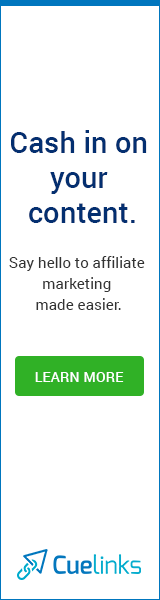






2 Comments