Excel Pro Trick hide a row or column
Hide in Plain Sight
It's easy to hide a row or column—just select the whole thing by clicking the letter or number header, right-click, & select "Hide." (You can unhide by selecting the columns to either side all at once, right-clicking, and selecting "Unhide"). But what if you have just a little section of inconveniently placed data you want to hide, but you still want to be able to work with? Easy. Highlight the cells, right-click, and choose Format Cells. On the Number tab at the top, go to Category and select "Custom." Type three semicolons (;;;) in the Type: field. Click OK. Now the numbers aren't visible, but you can still use them in formulas.


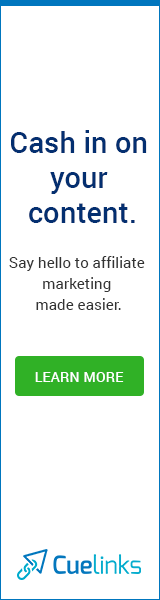






0 Comments